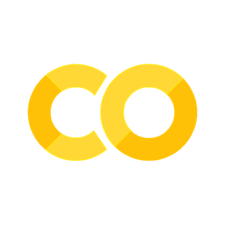Variables Data Types and Operators#
Variables#
Python uses variables to store information that can be used later in a program. Think of a variable as a name tag attached to an object in memory — not the box itself, but the label stuck onto it.
🧱 Creating Variables#
A variable is created when you assign a value to a name using the = sign.
`
You can later use these variables anywhere in your program:
🎯 What Really Happens in Memory#
When you write:
Python creates an object (10) in memory, and x is just a reference (a label) that points to that object.
If you do this:
Now both x and y point to the same object in memory.
✅ The id() function shows that both have the same ID, meaning they point to the same memory location.
Variable |
Points To |
Object Value |
|---|---|---|
|
👉 |
|
|
👉 |
|
Now, if you change the object:
❗ y still points to the old object (10), because you changed what x points to, not the object itself.
💡 Analogy#
Think of x and y as name tags stuck to a coffee mug.
Both can point to the same mug ☕, but if x changes its tag to a new mug, y still remains attached to the old one.
Variables#
A variable is created when you assign a value to a name using the = sign.
`
You can later use these variables anywhere in your program.
✅ Naming Rules
Must start with a letter or underscore (
_)Can contain letters, numbers, and underscores
Case-sensitive (
name≠Name)Avoid using keywords like
for,if,class, etc.
🧮 Data Types#
Every value in Python has a type.
Data Type |
Example |
Description |
|---|---|---|
|
|
Whole numbers |
|
|
Decimal numbers |
|
|
Text or characters |
|
|
Logical values |
|
|
Ordered, changeable collection |
|
|
Ordered, unchangeable collection |
|
|
Key-value pairs |
You can check a variable’s type with the built-in type() function.
⚙️ Operators in Python#
Operators perform operations on variables and values.
Arithmetic Operators#
Operator |
Description |
Example |
|---|---|---|
|
Addition |
|
|
Subtraction |
|
|
Multiplication |
|
|
Division |
|
|
Modulus (Remainder) |
|
|
Exponent |
|
Comparison Operators#
Operator |
Meaning |
Example |
|---|---|---|
|
Equal to |
|
|
Not equal to |
|
|
Greater than |
|
|
Less than |
|
Logical Operators#
Operator |
Description |
Example |
|---|---|---|
|
True if both are True |
|
|
True if one is True |
|
|
Reverses result |
|
🔁 Type Conversion#
You can change one data type to another using:
Why Naming Conventions Exist#
Good naming makes code easier to read, debug, and share. Python follows certain rules and best practices:
Variable names cannot be Python keywords (like
class,if,for).They must start with a letter or underscore (
_), not a number.They are case-sensitive (
Name≠name).
These conventions help both humans and computers understand the code clearly!
Why You Can't Use Words Like
|
🧠 Quick Practice Questions#
What is the difference between a variable and an object in Python?
What will this code print and why?
Predict the output:
Create variables to store:
Your name, age, monthly income, and whether you are a student. Then print them in one line using:
Write a Python program that:
Takes two numbers
aandb.Prints their sum, difference, and product.
Example:
Predict the output without running the code:
Which of the following are valid variable names? a)
2priceb)_pricec)classd)price2Predict the output:
Identify the data types:
Find a reserved keyword using
keyword.kwlistand try using it as a variable. What error do you get? Replace it with a meaningful name.Write a short Python snippet that calculates profit margin using variables with clear business-style names (
cost_price,selling_price,profit_margin).
# Your code here