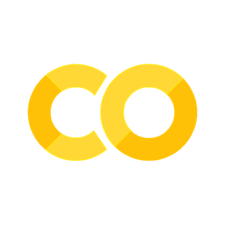Automating ML and Data Workflows with Bash#
“Because you deserve sleep, and your models deserve discipline.”#
💬 Why Automate Anything?#
If you’ve ever manually:
Run a Python script 10 times a day
Copied the same CSV to 3 folders
Or said “Wait… did I already retrain the model?”
Then congratulations — you’ve been doing Bash’s job the hard way. 👏
Automation is not just about saving time — it’s about saving sanity.
Bash doesn’t forget. Bash doesn’t complain.
Bash just runs. (Until you forget & and it blocks your terminal forever.)
🧙♂️ Bash: The ML Workflow Magician#
Machine learning pipelines have many moving parts:
Data extraction (from APIs, databases, or that one Excel sheet)
Preprocessing and feature engineering
Model training and evaluation
Deployment and monitoring
Each step can be automated, chained, and scheduled with simple shell scripts — no fancy “workflow orchestration platform” required (unless you really like dashboards).
“Every Airflow DAG started as a Bash script that worked too well.” 😏
⚙️ 1. Automating Data Collection#
Why click buttons when you can summon your data like a wizard?
#!/bin/bash
echo "📦 Fetching latest sales data..."
python3 scripts/fetch_sales.py
echo "✅ Data extracted successfully!"
Or go full pro mode:
#!/bin/bash
# Fetch data, clean, and combine into one magical CSV
python3 scripts/fetch_api_data.py
python3 scripts/clean_data.py
python3 scripts/merge_data.py
echo "🎉 Data ready for model training!"
You’ve basically written your own ETL pipeline, minus the corporate buzzwords.
🤹♀️ 2. Automating Model Training#
You can train your ML models at the press of a key — or the tick of a clock.
#!/bin/bash
DATE=$(date +"%Y-%m-%d")
echo "🚀 Starting model training at $DATE"
python3 train_model.py --epochs 50 --lr 0.001
python3 evaluate_model.py > logs/model_$DATE.txt
echo "✅ Model training completed. Logs saved as model_$DATE.txt"
Add this to your cron jobs, and your model will train itself nightly like an obedient digital pet. 🐕🦺
🧹 3. Cleaning Up and Archiving Automatically#
You know that feeling when your models/ folder turns into an archaeological dig site?
Let Bash handle the cleanup.
#!/bin/bash
find ./models -type f -mtime +7 -name "*.pkl" -exec rm {} \;
echo "🧹 Old models deleted. Only the fittest survive."
Darwinism, but for your ML artifacts.
🔗 4. Chaining ML Steps Like a Pro#
Bash lets you chain multiple steps together using operators:
&&— only run next if previous succeeded||— run next if previous failed;— run everything no matter what
Example:
python3 preprocess.py && python3 train_model.py && python3 deploy_model.py
That’s your end-to-end ML pipeline in one line. Add a little flair with logging, and you’ve got yourself a production-grade workflow:
#!/bin/bash
LOGFILE="ml_pipeline_$(date +"%Y%m%d").log"
{
echo "Starting ML Pipeline..."
python3 preprocess.py &&
python3 train_model.py &&
python3 deploy_model.py
echo "Pipeline completed successfully!"
} >> "$LOGFILE" 2>&1
Boom. Logs, order, automation, and bragging rights.
💾 5. Automating Data Transfers and Backups#
Ever trained a perfect model and then forgot to back it up? Let Bash make sure your model files live long and prosper. 🖖
#!/bin/bash
SRC_DIR="/home/user/models"
DEST_DIR="/mnt/backup/models"
rsync -avh $SRC_DIR $DEST_DIR
echo "💾 Models safely backed up at $(date)"
Or sync data across servers:
scp data.csv ubuntu@yourserver:/data/
You’ve just done cloud automation, without AWS billing surprises.
📈 6. Real-World ML Automation Use-Cases#
Use Case |
What Bash Automates |
Why It’s Awesome |
|---|---|---|
Data Collection |
Daily API fetch & store |
Saves time, no manual clicks |
Model Training |
Retrain models nightly |
Always fresh predictions |
Report Generation |
Run notebooks & email results |
Impresses management |
File Management |
Archive logs & models |
Keeps disk space sane |
Deployment |
Restart Docker containers |
Less downtime, more uptime |
Every minute saved by Bash is a minute earned for more coffee. ☕
🧠 7. Mixing Bash with Python for Smarter Pipelines#
Let Bash handle the structure, and Python do the heavy lifting. For example, use Bash to control your workflow, and Python to execute data tasks:
#!/bin/bash
echo "🧠 ML Workflow Started!"
python3 etl.py &&
python3 train.py &&
python3 evaluate.py &&
python3 generate_report.py &&
python3 notify_slack.py
echo "🏁 All tasks completed successfully!"
Or, use Bash to trigger multiple experiments in parallel:
for lr in 0.01 0.001 0.0001
do
python3 train_model.py --lr $lr &
done
wait
echo "🧮 All experiments done!"
Now your server is doing science while you do Netflix. 🍿
🧰 8. Tools That Make Bash Automation Better#
cron — Schedule recurring jobs
nohup — Run scripts even after logout
tmux/screen — Keep long-running processes alive
rsync/scp — Move data between machines
jq — Parse JSON like a shell ninja
awk/sed — For when you want to feel like a 1980s sysadmin hero
🧩 9. Bonus: Slack Alerts via Bash#
Because nothing says professional like your Bash script sending you success memes:
curl -X POST -H 'Content-type: application/json' \
--data '{"text":"🎉 ML Pipeline completed successfully!"}' \
https://hooks.slack.com/services/YOUR/SLACK/WEBHOOK
Automation that not only works — it celebrates itself.
🎬 Final Hook#
Bash automation is the unsung hero of machine learning: It doesn’t get the spotlight, it doesn’t use TensorFlow, but it makes sure everything actually happens.
By the end of this section, you’ll be:
The person whose models train themselves
The one who sleeps peacefully through cron jobs
And the only one who says, “Yeah, I automated that… in 12 lines of Bash.” 😎
# Your code here