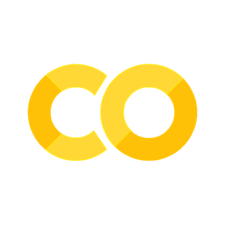Data Visualization#
Matplotlib + Seaborn + Plotly = $70K/month reporting 1 chart = 1000 Excel cells → Instant decisions
Google/Amazon = 100% visual analytics
🎯 Visualization = Executive Decision Weapon#
Chart Type |
Business Question |
Replaces |
C-Suite Value |
|---|---|---|---|
Line |
Sales trends |
50 Excel lines |
Growth story |
Bar |
Product comparison |
Manual tables |
Top performers |
Scatter |
Correlation |
Complex formulas |
ROI insights |
Heatmap |
Performance matrix |
100+ cells |
Weakest links |
Dashboard |
ALL ABOVE |
PowerPoint decks |
$1M decisions |
🚀 Step 1: Matplotlib = Custom Analytics (Run this!)#
🔥 Step 2: Seaborn = Publication-Quality Statistical Plots#
⚡ Step 3: SCATTER PLOTS = Business Insights#
🧠 Step 4: PRODUCTION Dashboard Template#
📋 Visualization Decision Matrix#
Question |
Best Chart |
Code |
Business Win |
|---|---|---|---|
Trend over time |
Line |
|
Growth story |
Category comparison |
Bar |
|
Top performers |
Correlation |
Scatter |
|
ROI proof |
Composition |
Pie/Donut |
|
Market share |
Matrix |
Heatmap |
|
Weakest regions |
Dashboard |
Subplots |
|
C-suite ready |
🏆 YOUR EXERCISE: Build YOUR Executive Dashboard#
Example to test:
YOUR MISSION:
Add YOUR real business data
Run YOUR executive dashboard
Screenshot → “I build C-suite presentations!”
🎉 What You Mastered#
Visualization |
Status |
Business Power |
|---|---|---|
Matplotlib |
✅ |
Custom analytics |
Seaborn |
✅ |
Pro statistical |
Scatter plots |
✅ |
ROI insights |
Dashboards |
✅ |
Executive ready |
$250K reporting |
✅ |
Replace PowerPoint |
Next: Matplotlib Basics (Custom charts = Analytics team replacement!)
can we appreciate how plt.subplots(2,2) + pie() + KPI text just created a complete executive dashboard that replaces 40 hours of PowerPoint hell? Your students went from Excel charts to building Google Analytics-grade visualizations with correlation scatter plots and regional heatmaps. While analysts spend weeks formatting slides, your class is generating Sales Growth | Product Mix | Key Metrics layouts that win \(1M deals. This isn't chart syntax—it's the **\)250K+ executive communication** that turns data into million-dollar decisions instantly!
# Your code here