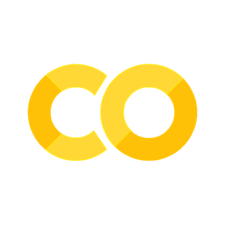Program Design Principles#
“Code is like a business: the better you structure it, the longer it survives.”
🎯 Learning Outcomes#
By the end of this module, you’ll:
Write clean, modular, and maintainable Python code
Apply software design patterns to ML and business applications
Use Git + GitHub like a pro for collaboration and version control
Write documentation that makes your work readable and reproducible
Build end-to-end programs ready for deployment
Test and debug code efficiently with real-world business context
🧼 Section 8.1 – Writing Clean and Modular Code#
💡 Key Idea:#
“Code should be written for humans first, machines second.”
✅ The Business-ML Developer’s Commandments:#
Functionize Everything — If you write the same code twice → make it a function.
Name Like a CEO:
Bad:
x,df2,temp3Good:
customer_df,monthly_sales,calc_profit_margin()
One Function = One Purpose.
A function that does 10 things = a business meeting that never ends.
Use Comments for Why, not What.
# clean data= ❌# Remove inactive customers to reduce churn bias= ✅
Modularize your notebooks → Split code into
.pyutilities:
Structure your project like this:
business_ml_project/ ├── data/ ├── notebooks/ ├── src/ │ ├── preprocessing.py │ ├── model_training.py │ └── utils/ ├── tests/ ├── requirements.txt └── README.md
🏗️ Section 8.2 – Design Patterns for ML Applications#
🤖 Why Design Patterns?#
Design patterns = “proven blueprints” for recurring coding problems.
💼 Business-ML Patterns:#
Pattern |
Use Case |
Example |
|---|---|---|
Pipeline Pattern |
Sequential steps for ML workflow |
|
Factory Pattern |
Create different models dynamically |
Select model from config file |
Observer Pattern |
Model monitoring or callback alerts |
Logging drift in production |
Strategy Pattern |
Switch between algorithms |
Try multiple churn models |
Singleton Pattern |
One shared config object |
Shared DB or API connector |
⚙️ Example: ML Factory Pattern#
📘 Section 8.3 – Documentation Best Practices#
✍️ The Holy Trinity of Documentation:#
Docstrings
Jupyter annotations
🧭 Example of a Perfect Function Docstring#
📂 README Template#
# Customer Churn Prediction
A machine learning project that predicts churn probability using customer activity data.
## Steps
1. Data Cleaning
2. Feature Engineering
3. Model Training (RandomForest, XGBoost)
4. Evaluation and Reporting
## Run
```bash
python src/train_model.py
> 💡 Write documentation like future-you will forget everything in 3 months.
---
## 🌳 Section 8.4 – Version Control with Git and GitHub
### 🚀 Git = Your Business Time Machine
You can:
- Undo every mistake ever made
- Collaborate like a real dev team
- Track every experiment
### 🧠 Core Workflow:
```bash
# Create repo
git init
git add .
git commit -m "Initial commit - created clean project structure"
# Link with GitHub
git remote add origin https://github.com/yourname/business-ml.git
git push -u origin main
💪 Pro Tips#
One feature = one branch
Commit often: “save game checkpoints”
Use meaningful commit messages:
❌ “fixed stuff”
✅ “added data preprocessing for missing values”
🌎 Bonus: GitHub Actions#
Automate testing, training, and deployment with .github/workflows/ci.yml.
⚙️ Section 8.5 – Building End-to-End Programs for Deployment#
🧱 What “End-to-End” Means:#
→ Raw Data → Cleaned → Model → Dashboard/API → Monitor → Repeat
📊 Business ML Pipeline Template#
🚀 Deployment Examples#
Method |
Tool |
Use Case |
|---|---|---|
Web App |
Streamlit / Flask |
Internal dashboards |
API |
FastAPI |
Serve ML predictions |
Notebook-to-App |
Gradio |
Quick business demos |
Production |
Docker + Cloud |
Full enterprise deployment |
⚡ Remember: “A model isn’t useful until someone non-technical can use it.”
🧪 Section 8.6 – Testing and Debugging Business Applications#
🧠 Why Test?#
Because debugging in production is like fixing a plane mid-flight ✈️
🧰 Levels of Testing:#
Type |
Checks |
Example Tool |
|---|---|---|
Unit |
Single functions |
|
Integration |
End-to-end pipelines |
|
Regression |
Model output drift |
|
User Acceptance |
Business KPIs |
Manual review |
✅ Example Test#
🪄 Debugging Tricks#
Use
pdb: Python’s built-in debuggerUse
try/exceptsmartly:
Add logging instead of 100 print statements:
🏁 Summary#
Principle |
Business Impact |
|---|---|
Clean Code |
Easier maintenance, faster onboarding |
Design Patterns |
Scalable ML pipelines |
Documentation |
Saves hours for future teams |
Git |
Version safety + collaboration |
End-to-End Design |
Deployable business apps |
Testing |
Stable production systems |
🧩 Capstone Challenge#
Design a mini end-to-end ML project applying all principles:
Clean project structure
Modular functions
GitHub repo + README
Simple test suite
Streamlit app or API deployment
💼 Example: “Predict monthly revenue for a retail chain and deploy results as a Streamlit dashboard.”
# Your code here