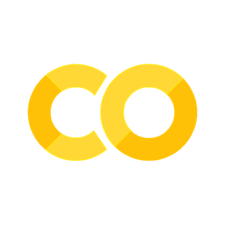Control Flow (If, Else, and Loops)#
In Python, control flow means controlling which part of the code runs depending on certain conditions.
Think of your code as a movie — control flow is the director, deciding which scene comes next!
🎬 The if Statement#
The if statement checks whether a condition is True.
If it is, Python executes the code under it.
`
Output:
You are an adult!
If the condition is False, the code inside if will be skipped.
🧠 if-else — The Choice Maker#
Sometimes you want either this or that — not both.
Output:
You failed. Study harder next time!
😅 Python doesn’t judge, it just executes.
🪜 elif — Multiple Conditions#
When you have several conditions, use elif (short for “else if”).
🧩 Nested Conditions#
You can also put an if inside another if — like layers of a samosa 😋
🔁 Loops — When You Want Repetition#
Loops let your code repeat itself — like that one song you keep replaying. 🎵
🧮 Looping Through Lists#
Output:
I like apple
I like banana
I like cherry
🍌 Notice how Python loops through each fruit without peeling errors!
🌀 for Loop#
Used when you know how many times to repeat something.
Output:
Hello! 0
Hello! 1
Hello! 2
Hello! 3
Hello! 4
The range(5) means numbers from 0 to 4 (5 is excluded).
🔄 while Loop#
Use a while loop when you don’t know how many times to repeat —
it keeps looping as long as a condition is true.
Output:
Attempt 1
Attempt 2
Attempt 3
Be careful! If you forget to update count, this loop will never stop.
And your CPU will start sweating 💦
⚙️ else with Loops#
Python allows an else block with loops — it runs only if the loop wasn’t stopped by break.
Output:
Running: 0
Running: 1
Running: 2
Loop completed successfully!
If you break out early, the else part won’t run.
Loop Modifiers#
🛑 break — The Leaver#
“I’m done. I’m leaving this meeting (loop) right now!”
When Python hits break, it stops the loop completely and exits.
`
Output:
Number: 0
Number: 1
Number: 2
Loop ended!
As soon as i == 3, Python breaks out — no more looping.
⏭️ continue — The Skipper#
“I’m still in the meeting, but I’ll skip this boring part.”
continue skips the current iteration and moves to the next one.
Output:
Number: 0
Number: 1
Number: 2
Number: 4
Python skips printing when i == 3, but keeps looping afterward.
😶 pass — The Silent One#
“I’m here… but I don’t have anything to say yet.”
pass does nothing.
It’s a placeholder — useful when you haven’t written code yet, but Python still expects something inside.
Output:
Number: 0
Number: 1
Number: 2
Number: 3
Number: 4
Even though i == 3 triggers pass, Python just ignores it and continues normally.
🎭 In Short:#
Keyword |
Meaning |
What It Does |
Example Behavior |
|---|---|---|---|
|
“I quit.” |
Exits the loop entirely |
Stops looping |
|
“Skip this one.” |
Moves to next iteration |
Skips current step |
|
“Do nothing.” |
Placeholder for future code |
Just sits quietly |
👀 Real-World Analogy#
Imagine you’re watching a Netflix series:
break→ You stop watching and close the laptop 🎬continue→ You skip an episode but keep watching the rest ▶️pass→ You sit there doing nothing… maybe buffering? 😅
💡 Pro Tip: Use
passin empty functions, classes, or loops while designing code:
🧠 Summary Table#
Keyword |
Purpose |
Example |
|---|---|---|
|
Run code when condition is True |
|
|
Extra condition |
|
|
Run when all conditions fail |
|
|
Loop a fixed number of times |
|
|
Loop until condition is False |
|
|
Exit the loop early |
|
|
Skip current iteration |
|
😂 A Tiny Comedy Moment#
Student: “Sir, why do we need loops?”
Professor: “So you don’t have to copy-paste
print("Hello")100 times.”Student: “But I already did that…”
Professor: “Then congratulations, you are the loop.”
💪 Practice Questions#
Write a program to check if a number is positive, negative, or zero.
Write a program that prints all numbers from 1 to 10 using a
forloop.Write a program that prints only even numbers from 1 to 20.
Write a program that checks if a given year is a leap year.
Write a program that keeps asking for a password until the user enters
"python".Write a program that counts the number of vowels in a given word.
Write a program that prints the multiplication table for a given number.
Write a program to sum all numbers from 1 to 100 using a loop.
Write a program to find the largest number from a list of 5 numbers entered by the user.
Bonus Fun One 🎭: Ask the user’s mood — if
"happy", print"Keep smiling!"; if"sad", print"Cheer up, Python believes in you!"; else, print"Processing emotions... try again."
# Your code here