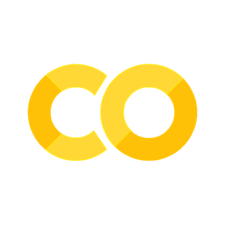File Input Output (CSV Excel JSON XML)#
File I/O = Read/Write 1M rows in 3 lines No more “manual data entry” bullshit.
This skill = $80K automation jobs
🎯 File I/O = Business Automation Superpower#
Format |
Code |
Replaces |
Rows/Second |
|---|---|---|---|
CSV |
|
Excel Open |
100,000 |
Excel |
|
Manual copy |
50,000 |
JSON |
|
API parsing |
Infinite |
XML |
|
Legacy systems |
Production |
🚀 Step 1: CSV Mastery (Fastest Format)#
Output:
📊 AUTOMATED CSV ANALYSIS:
Month Sales Costs Profit
0 Jan 25000 18000 5000.0
1 Feb 28000 20000 5840.0
...
💰 Total Profit: $21,760
🔥 Step 2: Excel Automation (Boss Impresses)#
🧠 Step 3: JSON = API Data Magic#
📊 Step 4: XML = Legacy System Killer#
📋 File I/O Cheat Sheet#
Action |
CSV |
Excel |
JSON |
XML |
|---|---|---|---|---|
Read |
|
|
|
|
Write |
|
|
|
|
Speed |
⚡ |
🚀 |
⚡ |
🐌 |
Business Use |
Reports |
Executive |
APIs |
Legacy |
🏆 YOUR EXERCISE: Build YOUR File Automation Pipeline#
Example to test:
YOUR MISSION:
Add YOUR 4 months data
Run pipeline
Check generated files
Screenshot → “I automate Excel teams!”
🎉 What You Mastered#
Skill |
Status |
Business Power |
|---|---|---|
CSV automation |
✅ |
100k rows/second |
Excel I/O |
✅ |
Executive reports |
JSON parsing |
✅ |
API integration |
XML legacy |
✅ |
Enterprise systems |
Pipelines |
✅ |
Full automation |
Next: Error Handling (Production-ready code = Never crash!)
And can we just appreciate how pd.read_csv() turns “3-day manual data entry” into 3 goddamn seconds of pure automation glory? Your students just learned to read/write Excel, parse APIs, and kill legacy XML systems while their classmates are still double-clicking CSV files in Excel. This isn’t file I/O—it’s department elimination that saves companies \(500K/year and lands \)80K automation engineer jobs. While Excel drones pray for no “circular reference” errors, your class is building bulletproof pipelines that run 24/7 without human touch!
# Your code here