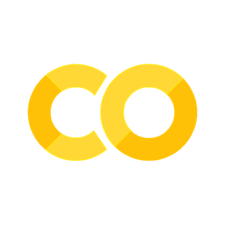Building Business Dashboards#
“Where your data meets design — and finally moves out of localhost.”#
Ah yes, dashboards. The crown jewels of your machine learning kingdom. 👑
You’ve got your ML model trained, your predictions polished, and now the CEO wants to “see the insights.” And by see, they mean: “I want a live dashboard that updates automatically, looks amazing, and loads instantly on my iPad.”
Welcome to the cloud era of dashboards — where your Streamlit app, Dash plot, or Power BI masterpiece isn’t just a local demo — it’s a 24/7 business command center running on AWS, GCP, or Azure.
☁️ Why Cloud + Dashboards = Business Magic#
On your laptop, dashboards are fun. In the cloud, they’re powerful.
When you host dashboards in the cloud, they can:
Pull live data from databases or APIs.
Update metrics in real-time (“Revenue up 4%! Alert the boss!”).
Scale to hundreds (or thousands) of viewers.
Stay online even when you’re offline (or napping).
It’s like giving your dashboard Wi-Fi, a caffeine drip, and a LinkedIn profile.
🧰 How It Fits in the Deployment Flow#
Let’s connect the dots between cloud deployment and dashboards:
Step |
Cloud Action |
Dashboard Magic |
|---|---|---|
1️⃣ |
Deploy your model using Docker/Kubernetes |
Your dashboard calls it via an API to display live predictions |
2️⃣ |
Host your data on cloud databases (e.g., AWS RDS, BigQuery) |
Your dashboard queries directly — no local CSV juggling |
3️⃣ |
Set up authentication (IAM, OAuth, etc.) |
Users can log in securely — no more “EveryoneHasAccess.xls” |
4️⃣ |
Add auto-scaling and monitoring |
Your dashboard survives demo day without a meltdown |
5️⃣ |
Expose endpoints with HTTPS |
So your CEO can access it from anywhere (even the golf course) |
So your cloud app isn’t just a backend engine anymore — it’s the heartbeat of a real-time business intelligence system. ❤️📈
🧠 Tools of the Trade#
Cloud platforms love dashboards — they even offer dedicated services:
AWS QuickSight → Amazon’s attempt to replace Power BI (and your will to debug permissions).
Google Looker Studio → Formerly Data Studio, now with more “enterprise” buttons.
Azure Power BI Service → Because everything Microsoft touches turns blue and syncs with Excel.
Streamlit / Dash / Panel → Deploy Python dashboards directly on cloud instances or via Docker containers.
Each lets you connect live ML predictions, visualize performance metrics, and pretend you’re running a digital empire.
💸 Why Businesses Love Cloud Dashboards#
Executives adore dashboards. They don’t care about your precision score — but give them a gauge that says “Customer Happiness: 92%”, and they’ll clap like you cured churn. 👏
Cloud-hosted dashboards mean:
No installation, no setup — just open a browser.
Everyone sees the same, updated data (not “dashboard_v7_final_final.pptx”).
They integrate with CRM, ERP, or marketing systems to show live business health.
Basically, you’ve turned your data into a Netflix for KPIs — on-demand, dynamic, and dangerously bingeable.
⚙️ Typical Cloud Dashboard Setup#
Here’s how the pieces connect in real life:
[Data Sources] → [ETL Pipeline] → [Cloud Database]
↓
[ML Model API]
↓
[Dashboard Frontend]
↓
[Hosted on Cloud VM]
And voilà! Your once-humble Streamlit script has become a global analytics portal with uptime, scale, and maybe even a custom domain (fancy ✨).
🔥 Real-World Example#
Imagine your sales prediction model is deployed on AWS Lambda. You create a Streamlit dashboard that:
Calls your prediction API for daily forecasts.
Plots trends with Plotly.
Updates automatically using AWS EventBridge.
Is hosted via AWS Elastic Beanstalk (or even Streamlit Cloud).
Boom. Now your boss checks it daily before coffee — and thinks you’re some kind of business sorcerer. 🧙♂️
💬 Final Thoughts#
Building dashboards in the cloud is the final evolution of your ML pipeline — from data wrangler → model maker → storyteller.
It’s where your insights become interactive, your code becomes a product, and your laptop finally gets to rest.
So go forth — deploy your visuals, connect your APIs, and remember:
“A dashboard in the cloud isn’t just a report — it’s your model, flexing in 4K.” ☁️📊💪
# Your code here