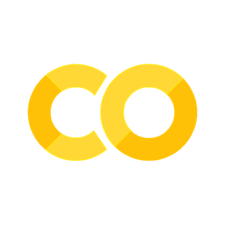Algorithm Optimization Techniques#
(a.k.a. How to Stop Your Code from Moving Like a Snail in Muck)
You’ve written your algorithms. You’ve solved your LeetCode nightmares. Now it’s time to face the next boss battle: Performance Optimization — the fine art of making your code faster without setting it on fire. 🔥🐢
🧠 What Optimization Really Means#
Optimization doesn’t just mean “make it fast.” It means:
“Make it faster… but not so fast you break the entire program in the process.”
In business terms: If coding is cooking, optimization is like meal prepping — you’re still eating spaghetti, but now it’s efficient spaghetti. 🍝💼
🚦 Step 1: Understand the Bottleneck#
Before optimizing, you must know what’s actually slow.
Programmers often assume — and 80% of the time, they’re wrong.
Typical conversation:
👩💻 “The loop must be slow.” 👨💻 “No, the loop is fine. You’re sorting inside it.” 👩💻 “Oh.” 👨💻 “And you’re sorting twice.”
Use tools like:
🕵️♀️
timeortimeitmodule in Python🧩 Profilers like
cProfile🪞 Logging and print statements (a.k.a. Programmer’s Therapy)
🏎️ Step 2: Big O Is Your Best Friend (and Occasional Frenemy)#
Optimization often starts with algorithmic complexity. Here’s a quick reminder:
Complexity |
Speed |
Feeling |
|---|---|---|
O(1) |
Constant |
Instant gratification |
O(log n) |
Logarithmic |
Smooth efficiency |
O(n) |
Linear |
Acceptable adulting |
O(n log n) |
Good enough for production |
|
O(n²) |
Time to grab coffee |
|
O(n³) |
Your code’s on vacation |
|
O(2ⁿ) |
Your computer has left the chat |
Pro tip:
If you can go from O(n²) to O(n log n), that’s like going from a tricycle to a Tesla. ⚡
🔁 Step 3: Avoid Repetition Like Your Sanity Depends On It#
If you’re doing the same computation twice, stop. Store results, reuse them, and call it memoization (because “lazy genius” didn’t sound academic).
Result:
Old version → “Please wait… forever.”
Optimized version → “Done. You’re welcome.”
🧺 Step 4: Use Better Data Structures#
Sometimes, your slowness isn’t in your algorithm — it’s in your container choice.
Task |
Bad Choice |
Better Choice |
|---|---|---|
Frequent lookups |
List |
Set or Dict |
Constant insert/remove from ends |
List |
Deque |
Need order + fast search |
Dict |
OrderedDict |
Huge datasets |
Pure Python |
NumPy / pandas |
Moral of the story: Don’t bring a spoon to a sword fight. 🥄⚔️
🧮 Step 5: Precompute and Cache Like a Wizard#
Sometimes, it’s cheaper to prepare answers ahead of time — especially if the questions repeat.
That’s what Dynamic Programming (DP) is all about:
“I’ve done this before… I’m not doing it again.”
Example: In a business dashboard, if sales totals are used repeatedly, store them. Because recalculating totals on every click is like re-cooking noodles every time you want dinner. 🍜
🔥 Step 6: Space–Time Tradeoff (a.k.a. Coding’s Eternal Dilemma)#
Optimization is often a tradeoff:
Use less time by using more memory
Or use less memory but take forever
Think of it as choosing between:
“Instant noodles” (fast but memory-hungry 🍜)
“Homemade lasagna” (slow but space-efficient 🍲)
Example: Precomputing hash tables → faster lookups but more RAM. Streaming data → less memory, more time.
You can’t have both… unless you’re Google.
💾 Step 7: Vectorization (Let NumPy Do the Heavy Lifting)#
When working with large datasets, don’t loop manually. Vectorized operations are the secret sauce of Python speed.
The NumPy version is written in C under the hood — so it’s basically like having a Ferrari while your loop rides a tricycle. 🏎️
⚙️ Step 8: Parallelism and Concurrency#
Why use one CPU core when your laptop has eight begging for attention?
Use:
concurrent.futuresmultiprocessingor
asyncio(for I/O-bound tasks)
But beware:
“With great parallelism comes great debugging confusion.” 🕷️
🎯 Step 9: Micro-Optimizations (a.k.a. The 10% That Drives You Crazy)#
After fixing the big issues, you’ll start obsessing over small ones:
Replace
list.append()with list comprehension.Use
join()instead of concatenation.Avoid unnecessary imports.
But remember:
“Premature optimization is the root of all evil.” — Donald Knuth (and every developer with burnout).
Focus on readability first, speed second, and sanity third.
🧘 Final Thoughts#
Optimization isn’t about writing fancy code — it’s about writing smart code.
When you optimize, you’re not just improving performance — you’re teaching your code to work smarter, not harder.
“Fast code is fun. But readable, optimized code? That’s enlightenment.” 🌟
So next time your code runs slow, don’t panic — profile it, analyze it, and whisper softly:
“I can make you better.” 🧙♂️💻
# Your code here