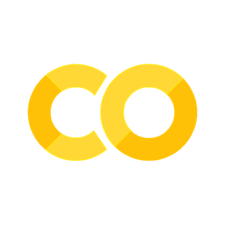Testing and Debugging Business Applications#
(a.k.a. “How to Break Your Own Code Before the Customer Does”)
Congratulations — your ML program runs! Now it’s time for the real question:
“Will it still run tomorrow? On someone else’s computer? With real data?”
This chapter is where you become not just a coder, but a code detective 🕵️ —
armed with pytest, logging, and a lot of caffeine. ☕
🧩 1. The Harsh Truth About Business Apps#
In the business world, “it works” means absolutely nothing. Your model could predict stock prices correctly 95% of the time — but if it crashes during quarterly reporting, guess who’s getting the 2 a.m. Slack message? You. 🫠
Testing and debugging keep your application from turning into a “Friday afternoon deployment horror story.”
🧪 2. Testing: How to Catch Bugs Before They Catch You#
Think of testing like a vaccine for your code — small, controlled failures to prevent catastrophic ones later.
🔹 Unit Testing#
Tests the smallest building blocks — functions, classes, or modules.
Example (with pytest):
Unit tests are like tiny bodyguards for your logic — they punch bugs in the face before they get inside.
Pro tip: Test edge cases, not just happy paths. If you only test when everything goes right, your app will collapse faster than a cheap IKEA shelf.
🔹 Integration Testing#
Tests how your modules work together — because even if each one is perfect alone, they might fight when connected. ⚔️
Integration tests are like couple’s therapy for your code — making sure everyone gets along under stress.
🔹 Regression Testing#
Business changes. Models get updated. Suddenly your new version makes negative revenue predictions. 😬
Regression tests ensure your new features didn’t break the old ones. (Like a “don’t embarrass me in front of the client” check.)
🔹 Automated Testing Pipelines#
Tie it all together with CI/CD pipelines — because running tests manually is so 2010.
Example GitHub Action snippet:
- name: Run Unit Tests
run: pytest --maxfail=1 --disable-warnings -q
If tests fail, your code doesn’t deploy. Yes, it’s strict — but so is gravity.
🐛 3. Debugging: Turning “Why?” Into “Ah, There It Is.”#
Debugging isn’t a skill; it’s a lifestyle. It’s 40% logic, 60% emotional resilience.
Let’s break down the modern debugging toolkit:
🔹 Logging Like a Pro#
Don’t print your way out of problems. Use the logging module — it’s the adult version of print().
Rule of thumb: If your log file looks like a bad breakup text thread, you’re doing it right. 💔📜
🔹 The Art of Reproducing Bugs#
You can’t fix what you can’t repeat.
Use seed control (
np.random.seed(42)) for reproducible randomness.Snapshot data versions with DVC or MLflow.
Log every environment variable that could betray you.
Debugging random bugs is like chasing a ghost that only appears when your manager walks in. 👻
🔹 The Power of the Debugger#
Don’t underestimate IDE debuggers (like VS Code, PyCharm, or Jupyter’s %debug).
Set breakpoints, inspect variables mid-run, and say things like:
“Hmm, that list shouldn’t be empty…” until you achieve enlightenment. 🧘♂️
🔹 Mocking External Services#
Your API shouldn’t actually hit a live payment system during tests. Use mocking to simulate external dependencies.
Mocking is pretending your system has friends, when really it’s testing alone in its room. 🤖
🧠 4. Testing Data and Models#
Business apps aren’t just about code — your data can betray you too. Add data validation checks to your pipeline.
Then, test your models for:
Output range sanity (e.g., probabilities ∈ [0, 1])
Drift detection (when today’s input looks nothing like last month’s)
Bias testing (especially if your model makes business-critical decisions)
Your model isn’t wrong — it’s just “creatively confident.” 🎨
💻 5. Debugging Production#
Production bugs are special. They don’t appear when you look for them. They only happen at 3 a.m., during a live demo, or right after the boss says,
“Looks stable now.” 😬
Survival Kit:#
Enable structured logging (JSON logs, timestamps, request IDs)
Add exception alerts (via Slack, Datadog, Sentry)
Use feature flags — turn off faulty features without redeploying
Maintain a staging environment that mirrors production
If you’re debugging in production, congratulations — you’re now a full-stack firefighter. 🔥
⚖️ 6. When to Stop Debugging#
Sometimes the problem isn’t your code — it’s the assumptions. When debugging takes more time than rewriting, walk away, breathe, and refactor.
Debugging burnout is real. Remember:
“A 3-hour bug fix is just a 5-line rewrite in disguise.” ✨
🏁 7. Final Thoughts: Test, Don’t Hope#
Testing and debugging aren’t chores — they’re insurance policies for your sanity.
Golden rules:
Test before you trust 🧪
Log before you cry 📜
Automate before you burn out 🤖
Never say “it worked yesterday” again 🙃
“Good testing prevents bad surprises. Bad testing gives you character development.”
# Your code here