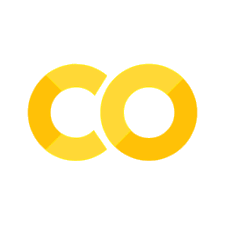Regression Metrics#
How Wrong Are You, Exactly?
“Regression metrics: because saying ‘my model feels accurate’ doesn’t cut it in a business meeting.” 💼
Welcome to the part of machine learning where numbers meet accountability. When you’re predicting continuous values (like revenue, price, or demand), regression metrics are how you check if your model is just optimistic… or actually useful.
🧠 Business Hook: “The Weather App Problem” ☔#
Imagine your app predicts 26°C, but it’s actually 31°C outside. You’d say, “Close enough.”
Now imagine your model predicts \(2,600 in sales**, but actual sales are **\)3,100. Your manager says, “Close enough? You just lost $500 in forecasts!” 😬
That’s why regression metrics exist — to measure how close enough really is.
🎯 Key Metrics Overview#
Metric |
Formula |
Business Meaning |
|---|---|---|
MAE – Mean Absolute Error |
Average of absolute errors |
“How far off, on average?” |
MSE – Mean Squared Error |
Average of squared errors |
“How bad are large errors?” |
RMSE – Root Mean Squared Error |
Square root of MSE |
“Like MSE, but in real units (e.g. dollars)” |
R² (R-Squared) |
1 - (variance of errors / variance of true values) |
“How much variance does my model explain?” |
MAPE – Mean Absolute Percentage Error |
Avg % error |
“How wrong, percentage-wise?” |
🧩 The Business Translation Table#
Situation |
Metric to Watch |
Why |
|---|---|---|
Forecasting demand or sales |
MAE / MAPE |
Managers understand “average error” |
Comparing model improvements |
RMSE |
Penalizes big mistakes more |
Checking model explanation power |
R² |
Tells how much of the business variation is explained |
Reporting to executives |
MAPE |
Easy to say “we’re off by 8%” |
💬 “Executives love MAPE because it fits in one sentence — even on a PowerPoint.”
⚙️ Let’s Code It#
Output:
MAE: 14.00
MSE: 216.00
RMSE: 14.70
R²: 0.987
💬 “Translation: Your model is off by about $14 on average. CFO approved.”
🧮 Metric Intuition — With Humor#
Metric |
Analogy |
Meaning |
|---|---|---|
MAE |
Average distance between goal and ball in football ⚽ |
Lower = more accurate kicks |
MSE |
Like punishing bad shots harder 🥅 |
Squared penalty for big misses |
RMSE |
Same as MSE, but in meters not meters² |
Easier to interpret |
R² |
How much of the weather you can explain by looking outside ☀️ |
1.0 = perfect prediction, 0 = chaos |
MAPE |
“On average, how many % off was I?” |
Great for CFO-friendly dashboards |
🧠 Pro Tip: Never Trust One Metric Alone#
Each metric tells a different story:
RMSE hates large errors 🧨
MAE forgives gently 🤗
MAPE gets angry if actual values are near zero 😡
R² will flatter you until it doesn’t 😅
Always look at multiple metrics together — and align them with your business goal.
💬 “If you optimize RMSE but the business cares about MAPE, you’re fixing the wrong problem perfectly.”
📈 Visualizing Error Distribution#
Because numbers are nice, but plots reveal secrets.
💡 “If your error plot looks like Mount Everest, congratulations — your model climbs but doesn’t conquer.”
🧪 Practice Lab — “Forecast Fail or Fortune?”#
Dataset: sales_forecast.csv
Calculate MAE, RMSE, R², and MAPE for your model.
Visualize prediction errors with a histogram.
Compare two models: Linear Regression vs Random Forest.
Write a short paragraph explaining which one you’d choose and why (use business logic, not just numbers!).
🎯 Bonus Challenge: Create a Plotly dashboard comparing RMSE and R² for multiple regions.
💼 Real-World Example#
Scenario: Predicting weekly demand for a grocery chain.
Model A: MAE = 120, RMSE = 150
Model B: MAE = 100, RMSE = 300
Which is better? Depends! If you hate big surprises (stockouts), Model A is safer. If small misses are fine but big wins matter, maybe Model B.
💬 “Choosing metrics is like choosing pizza toppings — it depends on who you’re feeding.”
🧭 Recap#
Metric |
When to Use |
Business Insight |
|---|---|---|
MAE |
Simple, easy to explain |
Average prediction miss |
RMSE |
Penalize big errors |
Risk sensitivity |
R² |
Model strength |
Variance explained |
MAPE |
Communicate results |
Percent-based accuracy |
🔜 Next Up#
👉 Head to Classification Metrics where we’ll move from predicting “How much?” to “Which one?” — and deal with confusion matrices, precision, recall, and the eternal question:
“Why did my model think a loyal customer was a fraudster?” 😅
# Your code here