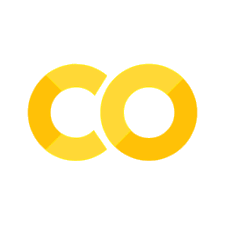Dataset Index#
“Because every ML adventure begins with a CSV — and sometimes ends there too.”#
🎯 Why This Exists#
Welcome, brave data explorer! This section lists all the datasets used throughout Machine Learning for Business — from squeaky-clean demos to real-world messes that make Excel cry.
Each dataset is linked (where possible) and annotated with what it’s good for, what you’ll probably break while using it, and how many nulls you’ll meet along the way.
⚠️ Pro Tip: Real business data doesn’t come labeled, balanced, or documented. These datasets are the polite ones — the real world is chaos with commas.
🧾 Dataset Table of Contents#
Datasets |
Public Link(s) |
Notes |
|---|---|---|
|
Telco Customer Churn (Kaggle) – link (Kaggle) |
Good match for churn analysis. You can rename as |
|
Synthetic Financial Datasets For Fraud Detection (Kaggle) – link (Kaggle) |
You might need to convert to “Parquet” format yourself if you want parity with your list. |
|
You could use publicly available “Market Basket / Association Rules” datasets on Kaggle or UCI (e.g., “Online Retail” dataset) — (while I don’t have the exact link in this list, you can search for “Market Basket dataset retail csv”). |
You may need to source this one manually. |
|
Many generic “customer segmentation” datasets exist on Kaggle/UCI. Use one and rename accordingly. |
Adaptation required. |
|
You can use any open “time-series retail sales” dataset from public repos (e.g., Kaggle “Retail Sales Forecasting”) and rename it. |
Adaptation required. |
|
These are more specialized / custom lists. You may need to create or simulate them yourself (or adapt from publicly available datasets). |
Custom work required. |
🧠 Tips for Using the Datasets#
Backup your work. You will overwrite a CSV eventually.
Don’t trust the columns. If you see
Unnamed: 0, pretend it’s a feature named “Spreadsheet Chaos Index.”Plot first, panic later. Visualization will tell you where the bodies (outliers) are buried.
Version everything. If your model suddenly performs worse, it’s probably your “updated” data.
💼 Bonus: Real-World Dataset Sources#
If you want to go beyond the polite sandbox data:
Kaggle Datasets — The Disneyland of CSVs
Google Dataset Search — Where you find that one obscure dataset your professor mentioned
UCI Machine Learning Repository — The ML museum
HuggingFace Datasets — Especially for NLP & text modeling
AWS Open Data Registry — Because nothing says “big data” like terabytes of logs
🧃 Pro-Tip for Business Contexts#
When sourcing real business datasets, remember:
Always remove personal data (GDPR nightmares aren’t fun).
Align features with business KPIs, not just accuracy.
Document every transformation — because 6 months later, even you won’t remember why you created
customer_value_score_v3_final_final.csv.
🧩 TL;DR#
Every dataset has a story. Most start with “It was supposed to be clean…” and end with “We’ll fix it in preprocessing.”
Keep this index handy — it’s your treasure map through the data jungle. 🗺️
# Your code here