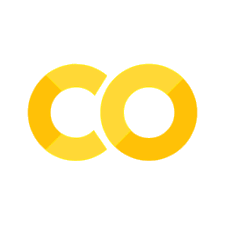Neural Networks & Applied Deep Learning#
🧠
“Where math gets caffeinated and your models start writing (bad) poetry).” 🤖☕️
Welcome to the chapter that feels like the backstage of modern AI: Neural Networks & Applied Deep Learning. We’ll build, train, and deploy models that read PDFs, understand document structure, and pull out data — the kind of sorcery businesses pay consultants for.
Before we dive in: you asked for PyTorch. Good. This chapter uses PyTorch end-to-end (not TensorFlow). Below is a short, honest, and slightly cheeky explanation you can show students about why PyTorch — yes, even though Google invested tons of $$ to advertise TensorFlow.
🥊 Why learn PyTorch (and not be dazzled by Google’s TensorFlow ad budget)#
Short version for students and managers:
PyTorch is Pythonic. Code reads like regular Python — no graph-building voodoo dance. That means faster learning, faster debugging, fewer tears.
Dynamic computation graph (eager execution). You write code that executes immediately — great for experiments, custom losses, and complicated control flow (if you’ve ever wanted to debug inside the forward pass, this is the one).
Research → Production is realistic. PyTorch dominates the research community (papers, preprints, tutorials) and now has a mature production story (TorchScript, TorchServe, ONNX).
Better debugging experience. Use standard Python debuggers,
print()/pdb, and get stack traces that make sense.Ecosystem & tools.
torchvision,torchaudio,torchtext,torchmetrics,timm,detectron2(from Facebook/Meta), and many community packages make it practical to build real systems.Interoperability. Export to ONNX, run models on many platforms; production is not a bottleneck anymore.
Friendly community & learning resources. Tutorials, notebooks, and friendly API docs make onboarding pleasant.
Google spent a lot of money to advertise TensorFlow — and it’s great for some use-cases — but marketing budget ≠ developer experience. If you want fast iteration, readable code, and research parity, PyTorch is the pragmatic choice. (Yes, TensorFlow still matters in some shops — but for a modern applied course, PyTorch gives the best trade-off between learnability and production readiness.)
🧭 What this chapter covers (at a glance)#
We’ll move from simple neurons to real-world systems that can read PDFs and extract tables/fields:
Perceptron & MLP — basic building blocks and training recipes (optimizers, losses, regularization)
CNN Basics — convolution intuition, architectures, image transforms, transfer learning
ResNet & TCN — modern image backbones (ResNet/residual blocks) and temporal conv nets for sequence-like document layouts
Lab – PDF Images OCR & Structure Understanding — an end-to-end notebook: convert PDF pages → images → OCR → layout parsing → structured data extraction
Every section includes: runnable PyTorch code (Colab / JupyterLite friendly), exercises, and business interpretation (how a telecom / finance / retail team would use the model).
🐍 Python & Environment Heads-Up#
You’ll meet:
torch,torchvision,torchtext,torchaudiotorchmetrics,timm, and optionallytransformersfor text/image+text multimodal partspytesseractorEasyOCRfor baseline OCR (lab), with optional fine-tuning lateropencv-python,pdf2image, andpdfminer.sixfor PDF ↔ image conversion
If Python feels fuzzy, warm up with 👉 Programming for Business. Run code in Colab (GPU runtime recommended) or your local environment with CUDA if you have it. JupyterLite works for many CPU experiments — but OCR and large CNNs run better on Colab / local GPU.
🔧 Quick PyTorch Starter (so kids stop being scared)#
A tiny MLP example — real, runnable, and unpretentious. This is the pattern you’ll use everywhere (model, loss, optimizer, train loop):
That’s it. No graph compilation ceremony, no ceremony of a different kind. Just Python, gradients, and a model that learns.
🧪 What students will actually do in this chapter#
Implement a Perceptron & MLP — understand training dynamics, weight initialization, batch norm, dropout, L2 regularization, early stopping. (Practice: build a simple churn classifier or sales bucket predictor.)
Train and fine-tune CNNs — use
torchvision.models(ResNet18/34) for transfer learning. Learn data augmentation, normalization, and when to freeze layers. (Practice: fine-tune on scanned form images vs synthetic data.)Study ResNet & TCN — examine residual blocks, why deeper networks need them, and learn Temporal Convolutional Networks (TCN) for layout/sequence modeling when pages are processed as sequences of blocks.
End-to-end Lab: PDF → Structured Data
Convert PDF pages to images (
pdf2image)Run OCR (baseline with
pytesseractorEasyOCR) to get raw text & bounding boxesUse a small CNN + CRF or a layout-aware Transformer (optional) to classify blocks: header, table, paragraph, invoice field
Extract tabular data into CSV / JSON for business use (e.g., invoice ingestion, automated bookkeeping)
🧩 The Business Angle — why this matters (and why your boss will care)#
Automate manual work: invoices, forms, contracts — data extraction saves hours of human effort.
Faster invoicing / payment cycles: automate OCR → reduce late payments, speed up cashflow.
Scalable pipelines: once trained, models can process thousands of PDFs per hour (with GPUs / batch inference).
Actionable analytics: structured sales/invoice data feeds into forecasting, anomaly detection, and finance dashboards.
😂 Comedy Break (because learning must be fun)#
If a perceptron had feelings it would be: “I tried my best, but I only learned a line.”
If a CNN wrote dating bios: “Likes long walks through convolutional layers and batch normalization.”
If ResNet had a Tinder profile: “I skip the small talk by adding residuals — I keep what works and improve on it.”
Humor aside: these metaphors help memory. Laugh, then learn.
📚 Section Roadmap (what’s next)#
perceptron_mlp— Single neuron, multi-layer perceptron, losses, and optimizers (hands-on).cnn_basics— Convolutions, pooling, receptive fields, augmentation, and transfer learning.resnet_tcn— Residual networks, bottlenecks, TCNs for sequential layout tasks.nn_lab— Lab: PDF Images OCR + structure understanding → extract tables/fields into CSV/JSON.
Each section will include runnable notebooks (JupyterLite / Colab), short exercises, and a business mini-case.
✅ Quick Tips & Best Practices (so you don’t learn the hard way)#
Always normalize inputs (images and tabular features).
Use data augmentation for scanned documents: random rotation, brightness, cropping — PDFs love to be messy.
Start with pretrained models — finetuning beats training from scratch 99% of the time.
Monitor training: track loss, accuracy, precision/recall (for OCR/NER tasks) and use
torchmetricsor TensorBoard.Use mixed precision (
torch.cuda.amp) on GPUs to speed up training and reduce memory.Save model checkpoints and version them (weights + code + preprocessing). Production will thank you later.
🎓 Exercises (mini)#
Build a perceptron for a binary business label (e.g., “invoice vs non-invoice” image crop). Train and report accuracy + confusion matrix.
Fine-tune ResNet18 on two classes (form field vs body text) using transfer learning; freeze backbone first, then unfreeze last block. Compare metrics.
Convert a small PDF into images, run OCR, and measure OCR character accuracy against a labeled sample (this is the lab’s warm-up).
🔁 Final pep-talk#
Deep learning can feel like alchemy — a lot of tinkering, wizardry, and occasional fireworks. PyTorch keeps your hands on the wheel: intuitive, debuggable, and production-ready. You’ll iterate faster, prototype more, and be able to explain what the model is doing — which, in consulting terms, is half the job.
Ready to go build something that reads PDFs and saves the finance team from manual data entry? Let’s get nerdy. 🌲🔥
# Your code here